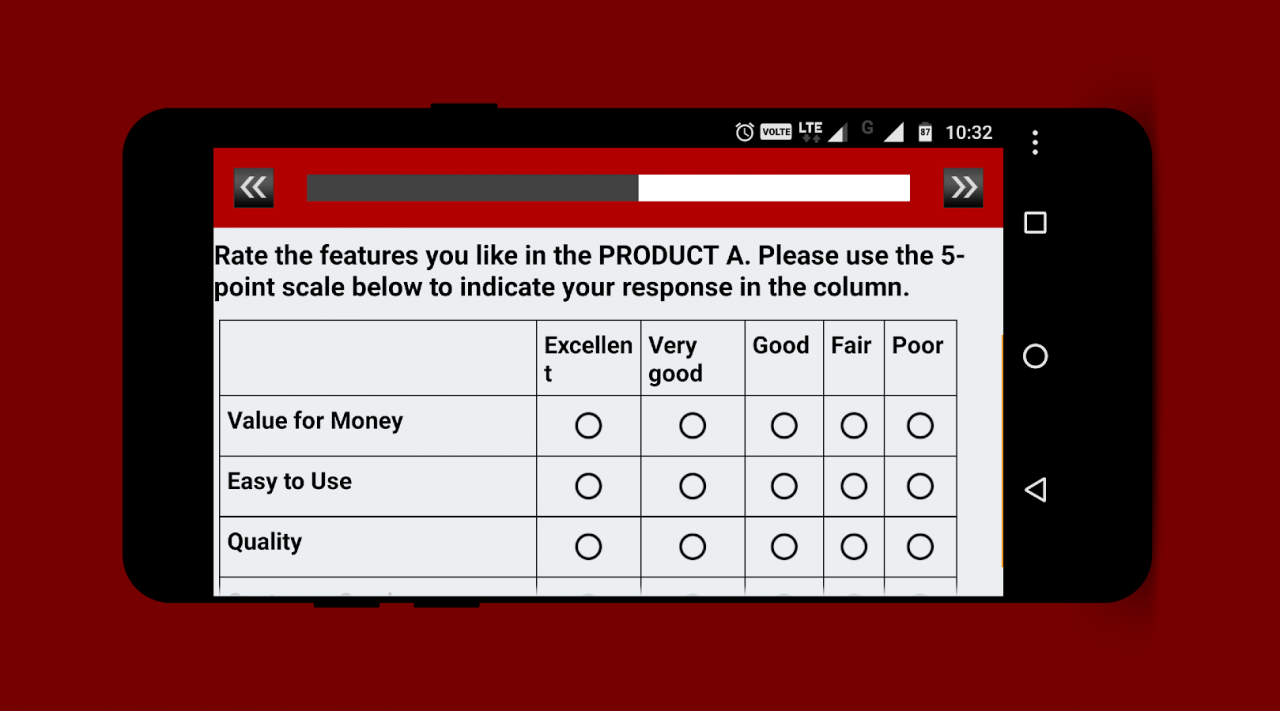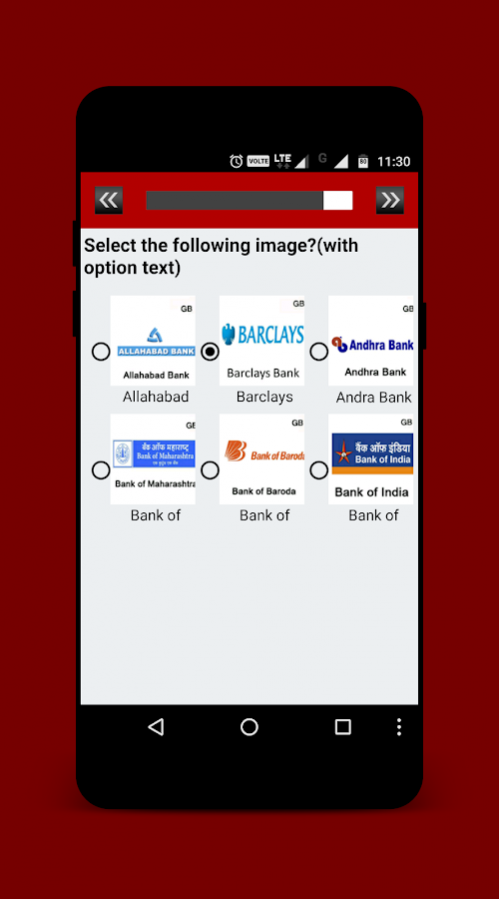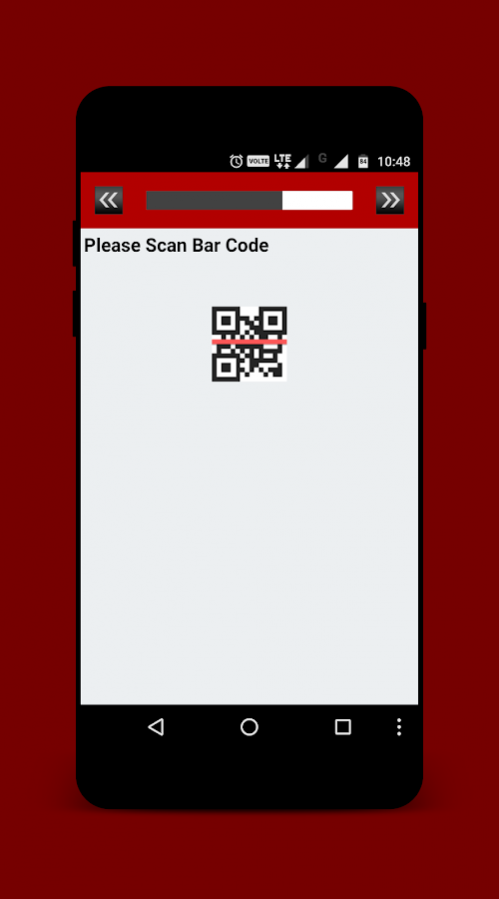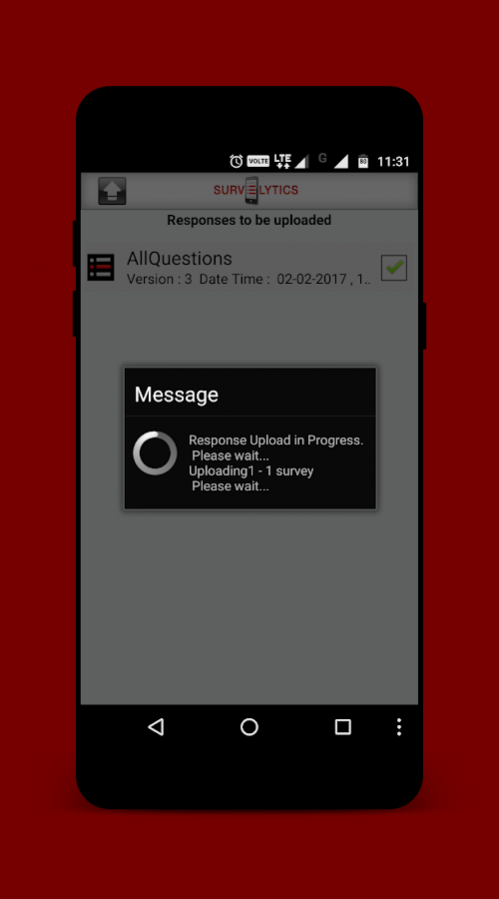Survelytics - Mobile Surveys 6.0.8.2
Free Version
Publisher Description
Survelytics App works as a part of the Survelytics platform where user can create, deploy, conduct and analyze the survey results in near real-time. Survelytics is easy to use and can work in both online and offline mode. It provides users with a secure data collection mechanism on the cloud giving the ability to connect with respondants ‘in the moment’ and enabling them to give objective, real-time responses.
Click on DEMO to download and see the Demo Surveys .
To create a Survelytics account to use with this mobile app, click on "Request Account" to get started !
FEATURES
- Take Surveys , anytime anywhere - Works in Online as well as Offline mode
- Support for Single Choice , Multiple Choice , Open Ends , Image , Audio , Video , Grid , Numeric questions.
- Conduct multiple Surveys on your device (s) - you can have as many surveys as you like on your device(s). Just change to a different survey when you need to.
- Upload Results – Survelytics can automatically upload results when your device has an internet connection. Alternatively, you can upload results manually at your convenience.
- Capture GPS location while taking the survey.
- Shows the Survey Process while taking the survey
- Multilingual support. Our surveys support a number of international languages – needs testing
- Intuitive user interface that shows how many surveys are to be uploaded, or completed.
- Dedicated server or self-hosted solutions are available
- Result Formats: results are available in various layouts using the standard Comma Separated Values (CSV) format or XLS format.
- Media Files - Images are stored as jpeg , Audios as MP3 and Videos as MP4 formats.
- Mobile Probing of Openended questions
- Survelytics can be used for Product Evaluation , Traffic Surveys , Ad Pretest , Mobile Diary , Customer attitudes and expectation Surveys , Employee Engagement Surveys , Opinion Surveys , Training Surveys ,Event Feedback , Brand Equity Surveys and many more. ..
HOW DOES IT WORK ? It's simple and easy.
1. Download the Survelytics app on your Phone/Tablet .
2. Either watch the "Demo" Surveys already installed on the App or Register for an account on the Survelytics website.
3. Create your surveys using our intuitive survey editing tools on the Survelytics website.
4. Publish and login onto your device to see the same surveys.
5. Take the Surveys and upload your results to the Survelytics website.
6. Download the survey results from your Survelytics account to your computer for analysis.
About Survelytics - Mobile Surveys
Survelytics - Mobile Surveys is a free app for Android published in the Office Suites & Tools list of apps, part of Business.
The company that develops Survelytics - Mobile Surveys is Eki Communications Pvt Ltd. The latest version released by its developer is 6.0.8.2.
To install Survelytics - Mobile Surveys on your Android device, just click the green Continue To App button above to start the installation process. The app is listed on our website since 2017-10-03 and was downloaded 4 times. We have already checked if the download link is safe, however for your own protection we recommend that you scan the downloaded app with your antivirus. Your antivirus may detect the Survelytics - Mobile Surveys as malware as malware if the download link to com.eki.survelytics is broken.
How to install Survelytics - Mobile Surveys on your Android device:
- Click on the Continue To App button on our website. This will redirect you to Google Play.
- Once the Survelytics - Mobile Surveys is shown in the Google Play listing of your Android device, you can start its download and installation. Tap on the Install button located below the search bar and to the right of the app icon.
- A pop-up window with the permissions required by Survelytics - Mobile Surveys will be shown. Click on Accept to continue the process.
- Survelytics - Mobile Surveys will be downloaded onto your device, displaying a progress. Once the download completes, the installation will start and you'll get a notification after the installation is finished.